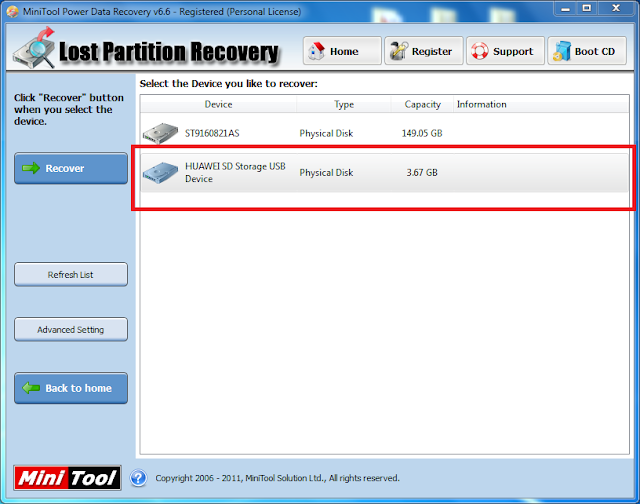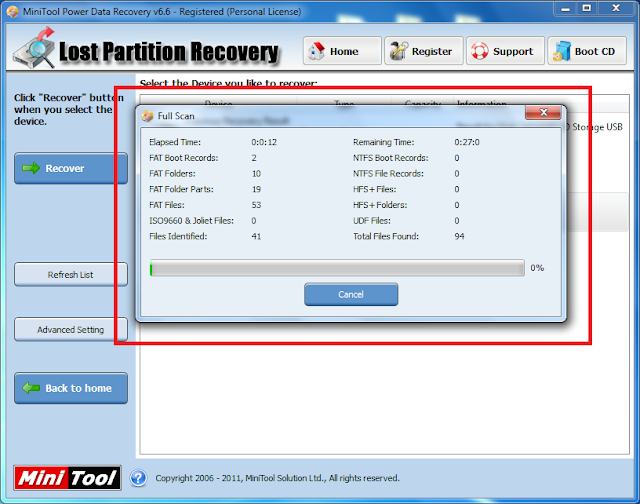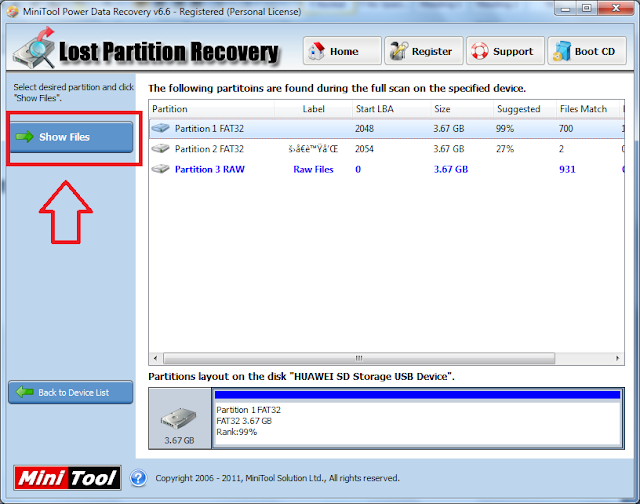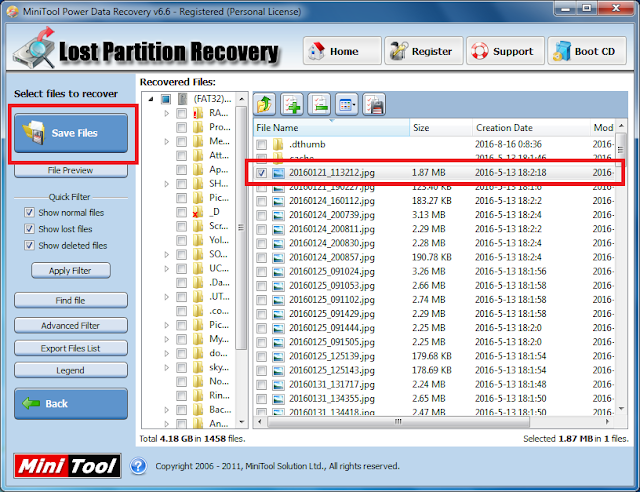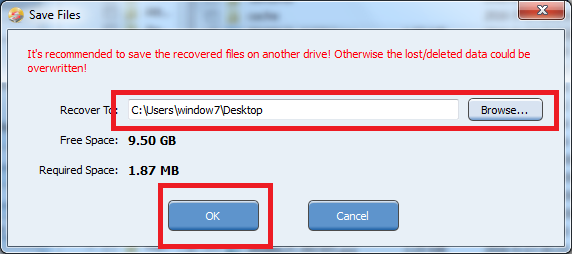Recover Deleted Files from SD Card (Data Recovery)
How to Recover Deleted files from Computer or Memory Card
Hello Friends, Today I am going to tell you that how we can recover our deleted files.
When we delete a photo or song, it disappears from the memory card or the computer and empties the space. But it is still maintained in your memory card or computer, which we can recover using the data retrieval software Minutul Power Data Recovery.
First you have to download this. You can download by click on the link below.
After Installing and open it you have to register in that.
On the MiniTool window click on Lost Partition Recovery Button then Upper left corner click on Register Button and Enter the key and click on Register.
Now you have registered on MiniTool Power Data Recovery. and we are going to recover our lost data.
Step 1 - Click on Lost Partition Recovery.
There you will see SD card that you have connected on a computer.
Step 2 - We want to recover our files from SD card so we select SD card If you want to recover data from computer so you select computer hard disk.
Step 3 - There is a Recover Button on right side click on it.
First this will scan your memory card.
Then it will scan all deleted files of your memory card. This will take 10-15 minutes.
After Completing the scan this will show you the partitions where your deleted data is. This is showing me 3 partitions. Now I will open partition one by one and recover my deleted files.
Step 4 - Now select partition and click on Show Files Button on the right side.
Here you will find all your deleted files (songs, photos, videos) etc.
Step 5 - Select the file you want to recover and click on the right side of the Save Files Button.
Step 6 - This will ask you destination where you want to save recover files. Select destination and clickon OK Button
Now your file has been recoverd enjoy it. If there is still a problem in recovering your data, let us know in the comments section. We will do our best to help you.
Related Posts :
If there is still a problem in downloading, let us know in the comments section. We will definitely help you.