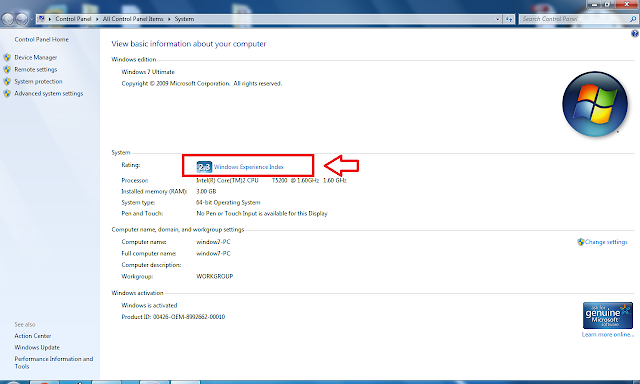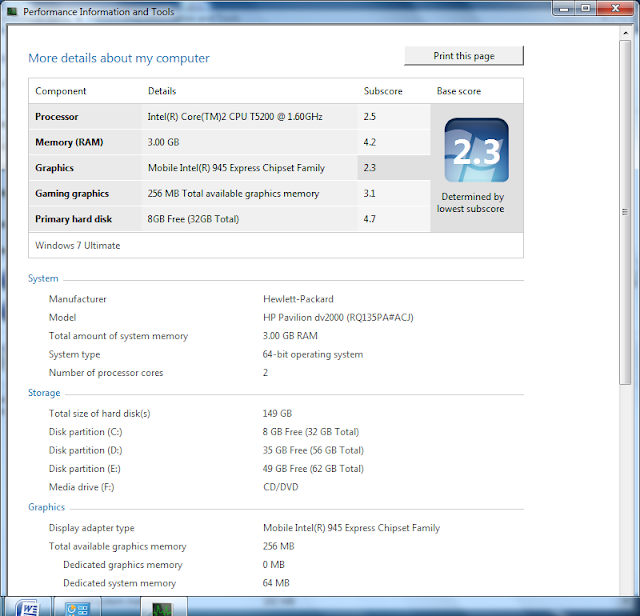Find out Computer Graphics Card
How to know Computer RAM, Graphics Card, Processor and Storage Details
Hello friends,
Today I will tell you how to know the computer's graphic
memory, RAM and hard disk, there are many ways to find out all this but I will
tell you the easiest way to get the full information about your system.
Step1- First, right-click on the computer icon on your desktop and open the properties.
Step 2- Then click on the Window Experience Index in front of the rating. After this your window will open like this.
Step 3- Now here you have to click on View and Print Determined Performance and System Information, after which a new window will open which gives you complete information about your system.
Here you will get the complete information related to the system.
Related Posts :
We hope you have liked it. If you have any problem, then please comment on it. We do our best to help you.